How to Sound Great at an Online Performance
by Justin Leighton Long
Even before the coronavirus changed live music, live streaming and video performances on sites like YouTube were already incredibly popular. Now that live concerts are going to be fewer and crowds smaller, being able to perform online is now practically essential for musicians.
Audio Quality
Let’s start by talking about audio quality.
A good sounding vocal will sound clear and rich and represent the tone and detail of your performance. A bad vocal sound will be muddy, dull, and will often have an unpleasant, far away, echo-y sound.
Luckily, there’s one major culprit in a bad sounding vocal, no matter what microphone you use: room sound.
Picking Your Location
When you sing in a room, your voice bounces around the walls, ceiling and floor and creates lots of different echoes and resonances. In most homes those resonances are really unpleasant and boxy sounding. Avoid corners and definitely stay out of empty closets!
Of course, maybe your room sounds great and there’s nothing to worry about. If you do have problems, don’t worry, the solution is just to experiment with where you stand and where you place your mic.
Try different rooms if possible. Clapping loudly and listening for any echoes is a good way to disqualify a room and/or find a spot without too much echo.
Don’t get frustrated. Keep in mind that once you find your spot, that job is done forever! Also keep in mind, even professional engineers have to do a lot of experimenting to find the best sounds.
Gear Selection
Now let’s talk gear! I’ll cover a few approaches to getting your voice into the computer and make some specific equipment recommendations.
The Simplest Setup – Your Device’s Microphone
If we’re keeping it as simple as possible, you can simply use the built-in microphone on your computer or phone. This will never be able to sound as good as using specialized equipment–but sometimes you have to use what you’ve got!
The key to using a built-in mic is finding the right distance from the microphone. While you can adjust the sensitivity of the microphone, you’ll need to experiment to find the best sounding distance.
If you’re too close, you may not be able to avoid overloading your mic. Too far away and you have too much “room sound” or echoes from your room. This can make your voice sound unnaturally “boxy” or “blurry”.
Keep in mind, though, you always have to go through some trial and error to get great sounds! (Just record onto whatever device you’re planning on using, and listen back.)
Now let’s talk about adding a microphone to the equation for even better sound quality.
Sounding Better – Using an External Microphone
To start with, let’s cover one of the basics. We can’t plug a standard microphone directly into the computer. Most things that will go into a computer will be USB and they don’t have XLR connectors unfortunately!
That means we’ll either need an “interface” to convert our mic cable to USB or we’ll need a mic with a built-in converter to USB. Don’t get bogged down with that concept, just know that we’ve got to get to USB one way or another.
So for products, we’ll start with a box that is actually both, an interface that will accept a normal mic plus a built-in mic. The built-in mic may not sound amazing, but it will beat your computer’s mic for sure.
The Tascam US-32 has an XLR connection if you already own a microphone, a built-in omni mic and onboard effects. Plus, at the time of this writing it’s on a huge sale at Sweetwater:

Even if it wasn’t on sale at Sweetwater, I’d like to ask you to always try to buy music gear from a real music store. Places like Amazon are really damaging places like Sweetwater and Guitar Center (not to mention straight-up killing local music stores). Even if Amazon has the best price, keep in mind that they don’t know or care anything about what they’re selling and they won’t help you before or after your purchase like a real music store will. Ok, speech over.
The next step up in quality is one of my all time favorite audio products: the Audio Technica AT2020USB+.

This microphone has a internal converter so the cable is already USB and plugs right into your computer. This mic sounds amazing for the price and you can see for yourself on Adrienne’s recent series of cover videos–she uses this mic for recording almost exclusively now.
Keep in mind, because the mic is USB, it won’t plug into anything other than a computer. It won’t connect to a mixer or any other type of recorder, so you won’t be able to use it in a typical live performance with a band. That may not matter, just keep it in mind.
What if you already own a microphone, say for live performance? Don’t worry, these mics are also ideal for home recording and streaming. (BTW, if you’re looking for one mic that will work great for live and streaming/recording, I highly recommend the Sennheiser e835 or the Audix OM2, both in the $100 range.)
You’ll just need a separate interface to convert that XLR to USB.
One good option is a mixer that will also output USB.

Behringer is going to be the lowest price point stuff, but consider a coverage plan if you are offered one, because they are not the most reliable due to that price point.
Anything made by Yamaha is a great step up for only a little more, although keep in mind, the lower price point stuff may not last forever.
Standard USB interfaces will usually give you a little better sound quality than a mixer style interface. I usually recommend Focusrite if you’re looking for a lower price point.

Stepping up a little from that, but also adding a really high quality built in mic is the Apogee ONE. The older generations did not support Windows, so shop carefully if that will matter to you.
The ONE also works with iPod touch, iPhone, iPad devices, and will really improve your sound quality.

Finally, remember that all of these devices can be purchased used from Reverb.com or eBay if you’re looking to save a little money. Just remember, with any technology, you’ll have to make sure it’s not an old version that isn’t supported anymore, especially if the price seems too good to be true.
What About Backing Tracks?
We’ll cover accompanying yourself with guitar or piano in another article, but many singers prefer to sing over a backing or “karaoke” track and there are a couple of ways to do it.
Once again, the simplest solution will be using your computer’s mic and speakers. All you have to do is play the track from YouTube or a media player, and use your computer’s mic as we described above.
Remember, our key is always going to be experimenting. You’ll need to try it a few times to get the balance of the music and your voice.
You can use the Photobooth app if you have a Mac or the Camera app on Windows to record yourself and listen back to the balance.
This is also the easiest way to record videos to upload to YouTube.
Using an external mic will improve your sound quality, it does require a few more steps.
The best solution is to use a recording software. If you have a Mac, GarageBand is included free while on PC, Audacity is the most popular free software. Those are just the free options, literally any recording software will work the same way.
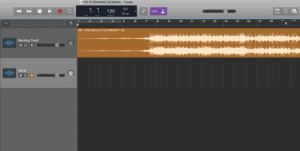
To get started, drag and drop your backing track into your software.
Next, make an audio track for your vocal and press record (some software will have an “input” option. Make sure you set the input on your vocal track to be your microphone or channel.
Again you’ll have to balance your voice with the backing track, but you’ll have the option to add some “sweetening” effects to your voice. Most softwares have great presets for vocals, just experiment to see what you like!
Your last step is setting the sound source for your stream. Whether you’re using YouTube Live, Zoom or something like OBS, there will be an option to set the audio source to your computer’s output. This will feed the mixed audio from your recording software to the streaming platform.
Don’t Forget Video!
Don’t forget that streaming has video! It’s a nice touch to make sure that you aren’t all in shadows or at a weird angle.
If you get serious about your appearance, ring lights and even green screens are really affordable now. There are a lot of great articles online that can guide you through picking lighting, etc.
We hope that was helpful. Please feel free to comment or contact us if you need a little more information!


